Today the mobile phone has become an essential part for most of us. We use it for many functions such as making calls, photographs, listening to music or using the millions of applications that we can download to the terminal..
No doubt there are applications that are much more used than others such as social networks or instant messaging applications such as WhatsApp. That is why accessing them in a simple way is something that can be very interesting, since in this way we will not waste time looking for each of them.
Next, we are going to show you how you can add a floating bar on the screen of your Android phone to include the Apps you use the most and be able to access them from any screen..
Step 1
The first thing we must do is access the Play Store to download the App
Floating bar
Once we have the application downloaded on our phone, we have to allow access to terminal notifications.
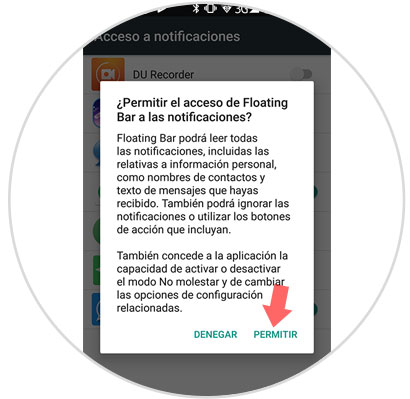
Step 2
Now that we are in the App with the access granted, we have to select which applications we want to be added to the floating bar of our phone. To do this we select the “+†symbols from the bottom.
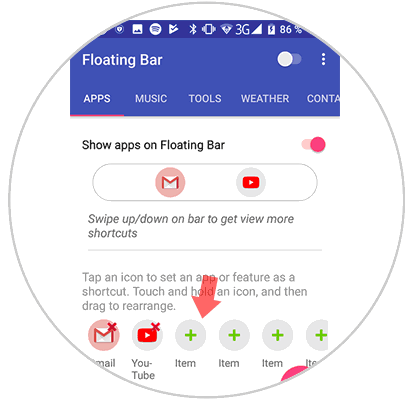
Step 3
Once we have added this, we will see a previous image at the top. We must activate the “Show apps on Floating bar†tab.
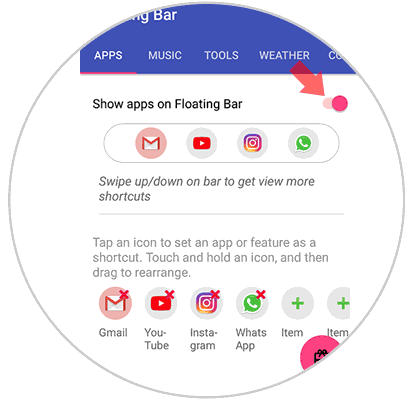
Step 4
Once we have finished this type of customization, we can go to the main screen of our phone, and check that the floating bar has been installed. We can show and hide it according to our needs.


In this way we will be able to have access to all those applications that we select that we want to appear on the floating bar, quickly and easily..