Today mobile devices offer many methods of blocking, so that you can customize the mode of protection of personal information that is in them, however, the best of all is through the ID of the fingerprint itself . In this way to access the interior of our phone , the ID of the footprint we have registered will be required..
Although to have availability of this aspect, you must first activate this option. Once you have your fingerprint configured on the phone, you must perform each of the following steps sequentially.
To stay up to date, remember to subscribe to our YouTube channel! SUBSCRIBE
Step 1
As this action is related to the system, the first step you have to make is to go to the "Settings" section of your device that you will find in the application menu or main screen of it.

Step 2
Now, as you can see, you will be shown many options to choose from, but in this case you have to look for and select the one with the name "Security and privacy".
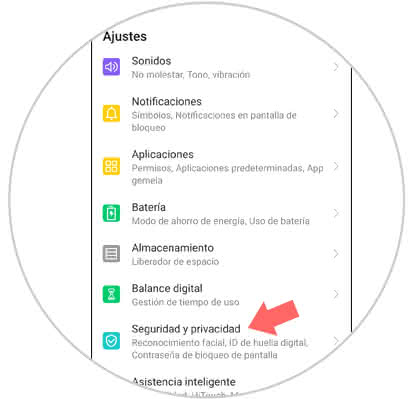
Step 3
In this section, is where you will find all the blocking methods that are available for this phone, in this case you have to proceed to press where it says "Fingerprint ID".
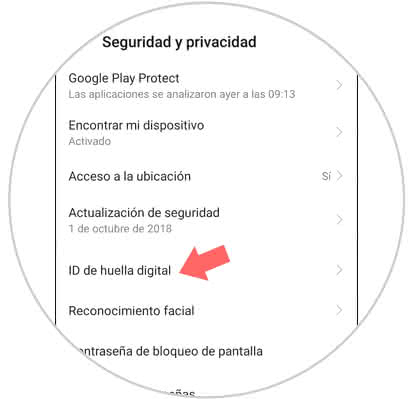
Note
To continue, you must choose an alternate blocking method associated with your fingerprint, this is in case the ID sensor fails.
Step 4
As you may notice when pressing this option, there will be a section that says "Use ID of the fingerprint for", in this same you have to look for the tab that is known as "Unlock device" and activate it.
You do this by sliding the bar that is right next to it to the right so that it proceeds to turn blue..
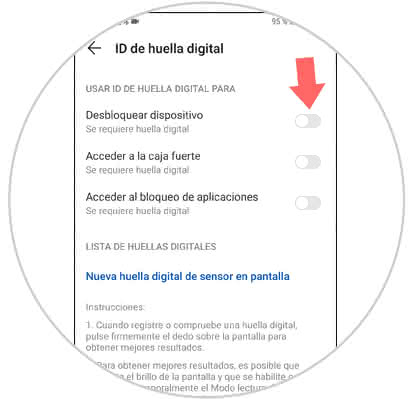
And that's it, it's that simple: you will have the lock method of your Huawei P30 device set with your fingerprint ID configured to your liking.