As new editions of an operating system are launched in the same way that we receive great news we also find points at which other elements of the system or hardware may fail, one of the most common is sound, which for thousands of Users are part of their daily lives in a team..
In the case of Ubuntu or Linux Mint , the sound can cause errors due to update issues, viruses , hardware errors or driver outdates. We will see how to solve this error in a practical way and thus recover the optimal functioning of this vital component of any equipment.
1. How to check audio status in Ubuntu or Linux Mint
The first step is the most elementary and that many times to look for other solutions we do not take it into account, it is verify how the system audio is, since if the volume is at zero or is muted that may be the cause and not It's nothing serious.
To verify this, we click on the sound icon located at the top of the screen and we can see the current volume levels of this:
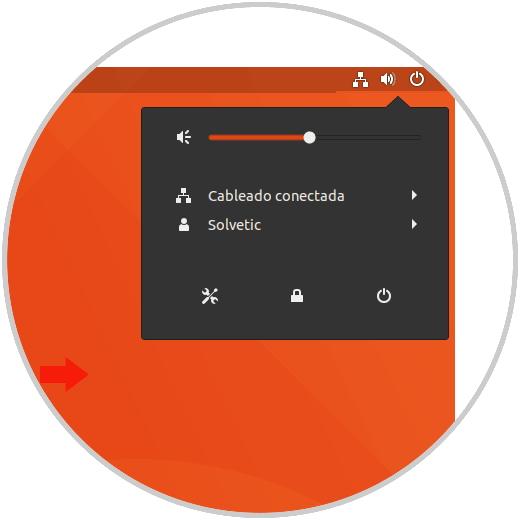
This is the first point to verify..
Force Alsa
ALSA (Advanced Linux Sound Architecture) is a core component of Linux distributions that replaces Open Sound System, and is licensed under the GNU General Public License.
One tip is to reload ALSA again and verify if the sound returns to its original state. For this, we will access the terminal and execute the following:
sudo alsa force-reload
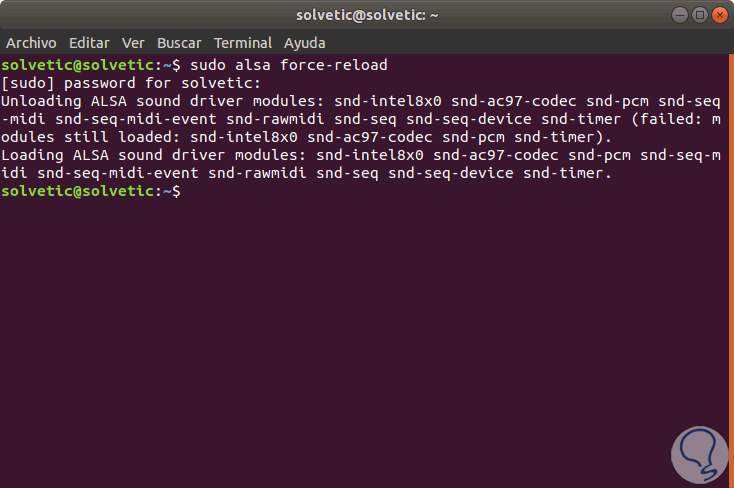
We proceed to restart the computer to apply the changes. We check in the sound configuration that everything is working in the correct way:
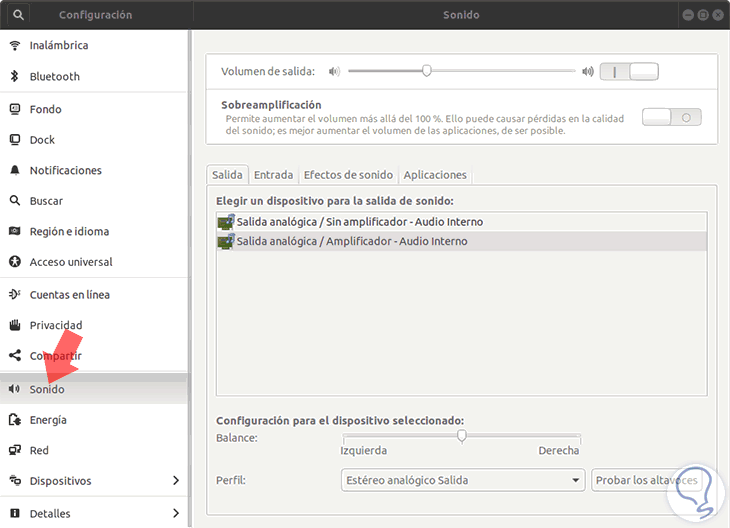
In case this method does not correct the error, we can reinstall ALSA, for this we will execute the following lines:
sudo apt-get remove --purge alsa-base pulseaudio sudo apt-get install alsa-base pulseaudio sudo alsa force-reload
2. Correct audio problems by editing the speech-dispatcher file in Ubuntu or Linux Mint
In this file you will find the default audio configuration of Linux, to access it we will use any editor like this:
sudo nano / etc / default / speech-dispatcher There, we will change the line RUN = yes to RUN = no:
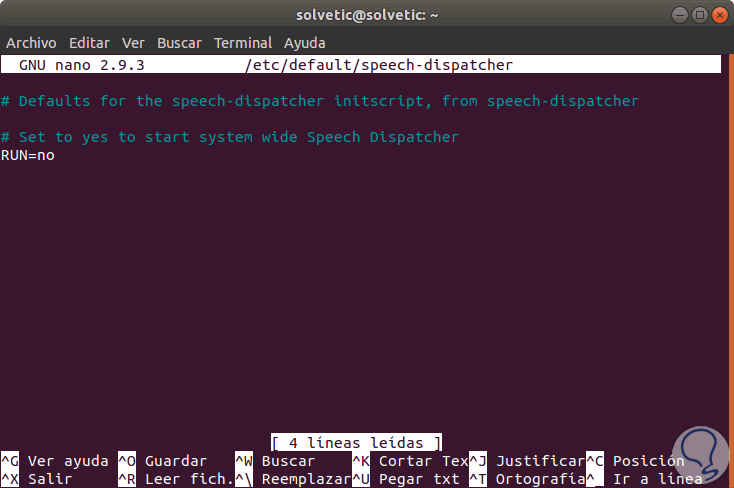
We save the changes using the Ctrl + O keys and exit the editor using Ctrl + X.
So we solve audio problems in Ubuntu or Mint..