GPS has become one of the main features of mobile phones, because thanks to this system we can establish routes in apps like google maps , so you can reach the sites easily. This means that on phones we can activate or deactivate the location, which may not interest us so much because we are constantly offering our location to third parties. In addition, many apps ask us for permission, which we often accept without realizing it..
That is why below we will proceed to show you what are the steps you must follow to know how to activate l disable the GPS location of Huawei P30 mobile phone , so you can decide when you want to be active and when not.
To stay up to date, remember to subscribe to our YouTube channel! SUBSCRIBE
Step 1
First, you have to find the "Settings" alternative in the main screen of your mobile device or in the application's menu.

Step 2
Next, you will be shown a list with different options to choose from, among them you have to select the option known as "Security and privacy".
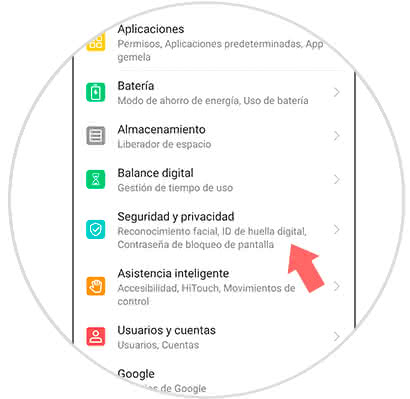
Step 3
After completing the latter, you have to go to the "Location Access" alternative in this panel.

Step 4
To finish, you will notice that a new tab will open, and in this same you will find first of all an option that says "Access to my location", you can enable or disable it to your liking.
To activate it you only have to slide it to the right and verify that it turns into a light blue color, however, if you want to deactivate it then do the opposite until it is gray..
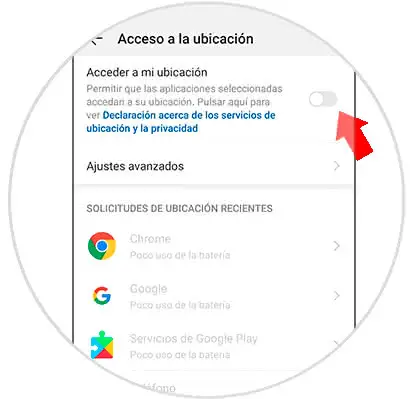
And you're done, you'll know how to set the location alternative to your liking on your Huawei P30.