Chrome, Google's browser, is one of the most preferred by users and the most used worldwide due to the speed or importance it gives to security (among many other features). Chrome holds versions to use, both on your PC, and on your mobile device ..
After many rumors we finally have news that it is now available to use the latest Chrome on your Android device. So, if you like to be up to date with regards to updates today in TechnoWikis we will explain step by step how to start using the new Google Chrome interface on your Android device. For this you will have to follow the following steps:
Step 1
You must have downloaded version 66 of the browser on your mobile, which you can do from Google Play, Google's download platform, by clicking on the following link:
DOWNLOAD CHROME 66
Once done open the browser and in the search bar of the same you must type the following command:
chrome: // flags
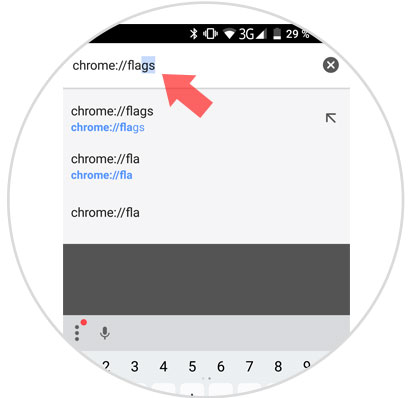
Step 2
You will appear on a new screen with a search bar at the top. Inside the bar write the following:
Modern
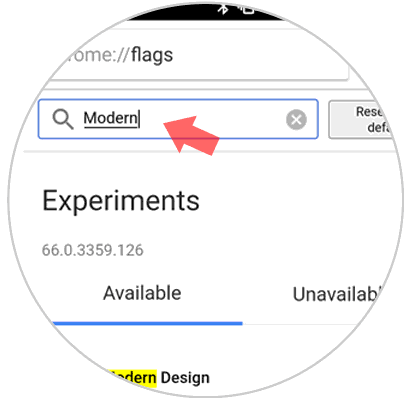
Step 3
Among the results you will see the option "Chrome Modern Design" Below you will see a box that says "Default"
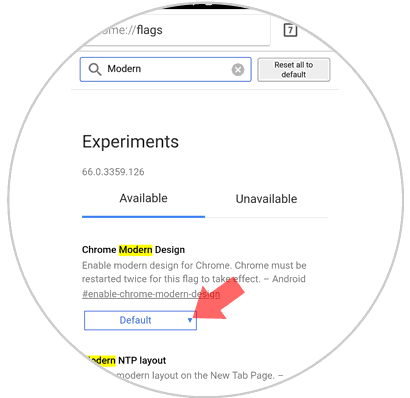
Click on it and change to “Enabled†by selecting this option in the pop-up window.
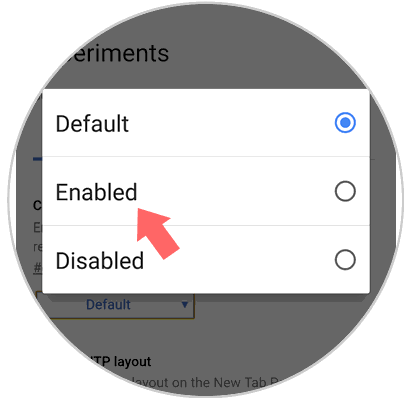
Step 4
In the menu, scroll to the “New Media Controls†option and repeat the same process. Change “Default†to “Enabledâ€
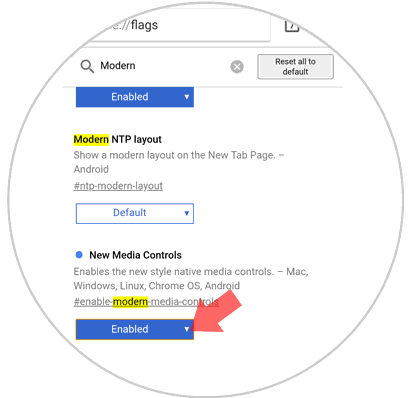
Step 5
At the bottom of the screen you will see a message that will say the changes will be effective when you restart Chrome. Press the blue “Relaunch Now†button to restart Chrome.
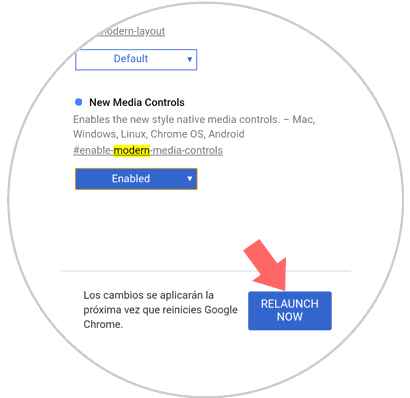
Step 6
When you restart you can now use Google Chrome with its new design.
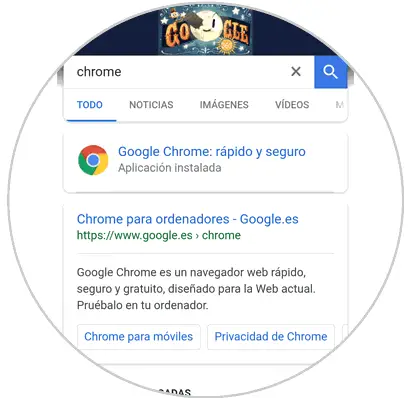
Changes
Some of the changes you will appreciate are
- Search bar with rounded shape
- All corners now have a round shape
- The icons of the pages we visit repeatedly are changed to round icons.
- Clearer and cleaner view of the browser

It's that simple to use Chrome's new design on your Android mobile..