Microsoft has just launched the April 2018 edition of Windows which, as expected, brings new features, new features, a new approach and in general terms a new experience for the millions of Windows 10 users..
This new edition of Windows 10, called 1803, has some attractive news such as the new Windows Timeline which synchronizes between the devices the history of the apps and documents that we have been using in a time range, or the new "Concentration Assistant" in order to have better control with notifications.
But before we know the news of this edition of Windows, it is important to know how to download and update our version to the most recent version which, as we have said, will be 1803..
Official ISO images can be downloaded from the Microsoft website directly while existing Windows 10 users can complete the installation process through Windows Update.
Let's analyze both methods..
1. Download ISO or Update to Windows 10 April 2018 Update directly
This option allows us to update the system simply from the Microsoft website, for this we will go to the following link:
DOWNLOAD WINDOWS 10
There we will see the following:
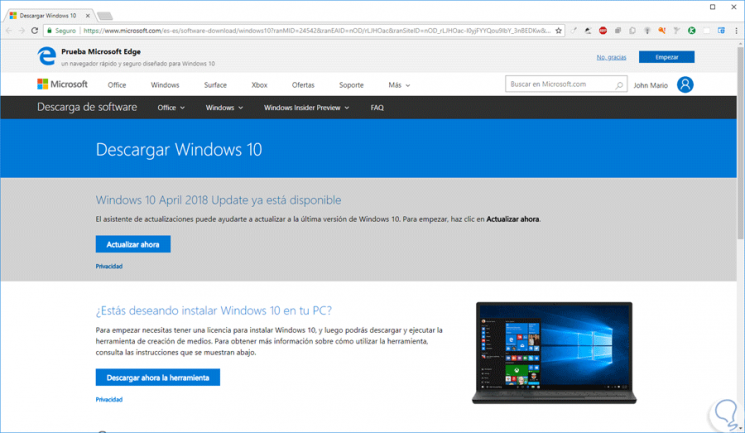
We have two options that are:
- Click on the "Update" button to execute the automatic process.
- Click on the "Download now the tool" button which downloads the Media Creation Tool to burn the ISO image to a DVD or USB media.
In this case we click on the "Update" button which will download a small executable which at the time of its execution will display the following window:
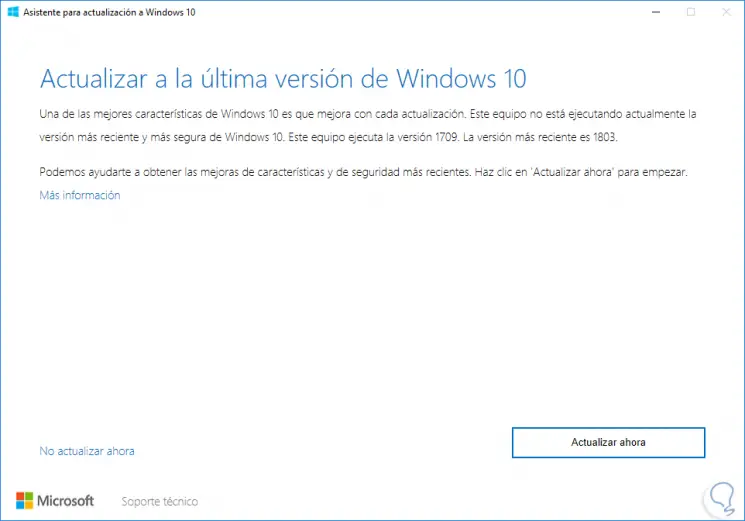
As we see there, it is indicated that the equipment has version 1709 and the most current is 1803, click on the "Update now" button and we will see the following window where the analysis of the minimum installation requirements will have been carried out:
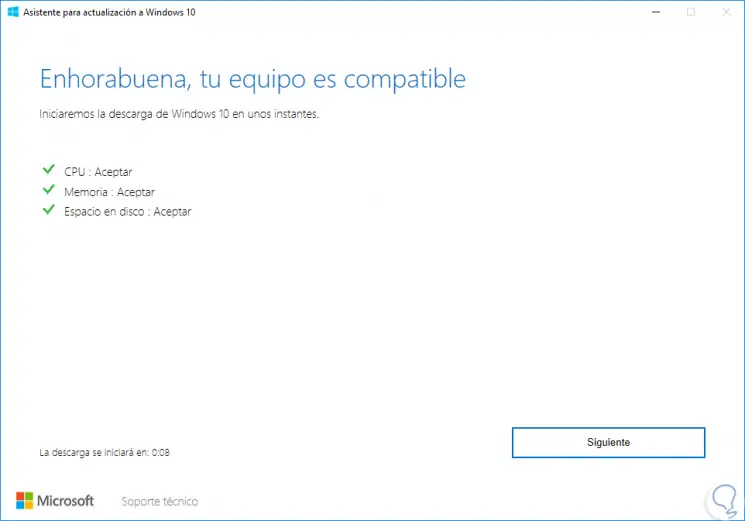
Once approved click on "Next" we can see that the process of downloading and updating Windows 10 April 2018 Update begins:
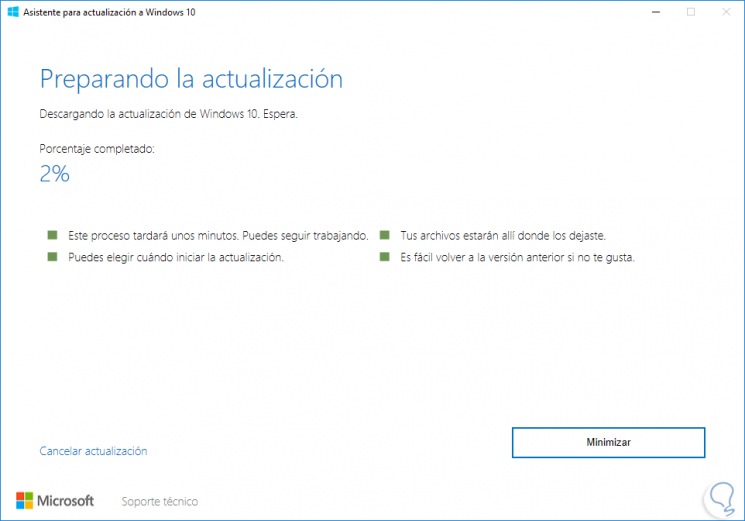
When this process is complete, this requires a restart of the equipment, we will see the following message:
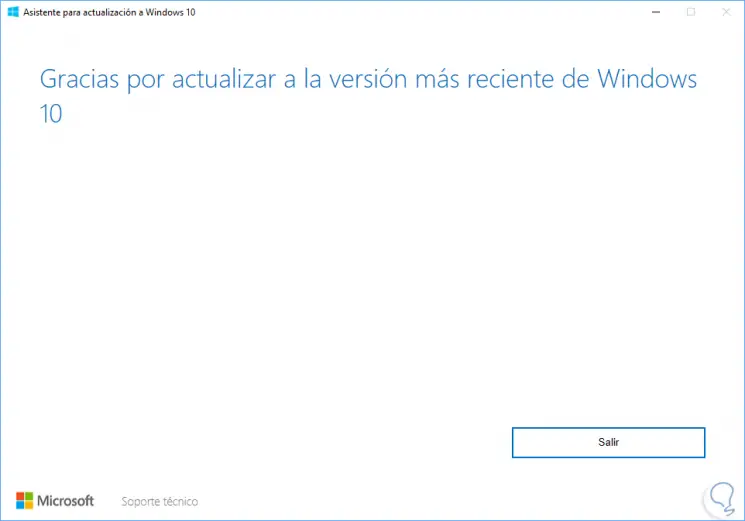
2. Update to Windows 10 April 2018 Update with Windows Update
Now, the most useful part to upgrade to the new version of Windows 10 is using Windows Update which is responsible for going directly to Microsoft servers and detecting new system versions, called cumulative updates.
To accomplish this using this method, we go to the menu:
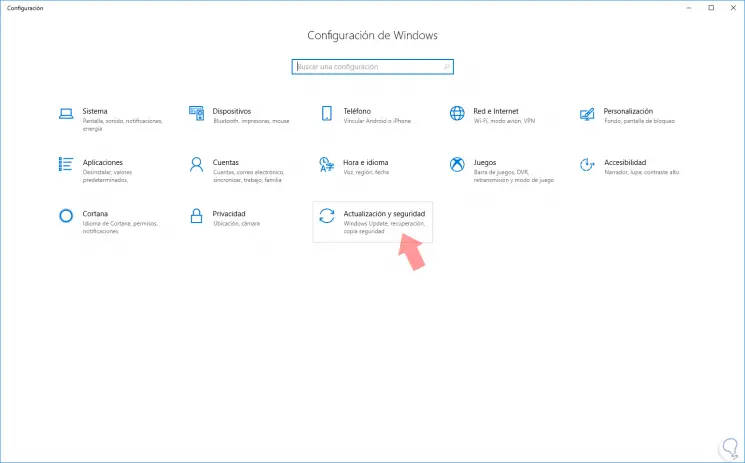
There we go to the "Update and security" category and click on the "Check for updates" button to start the search for new versions:
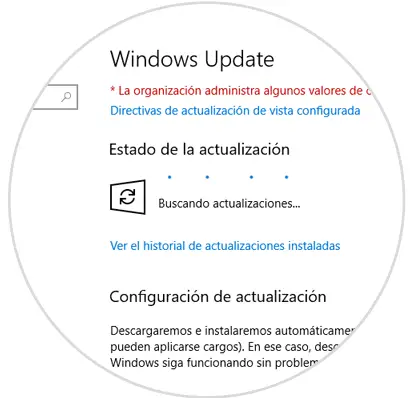
When the update to Windows 10 1803 is detected we will see that the download process begins first. There it will start and we must expect it to reach 100%:
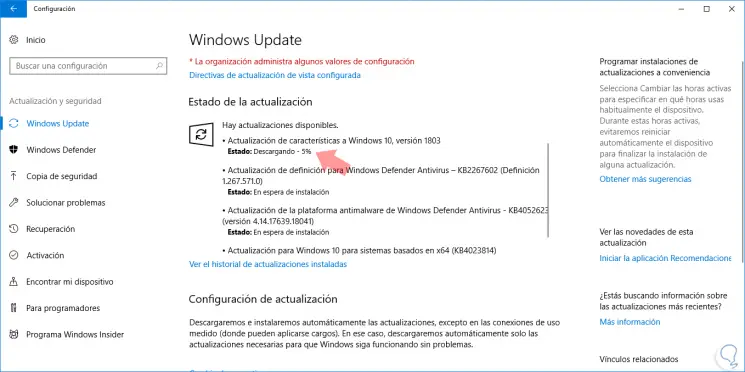
Once the download process is complete, the installation process will begin:
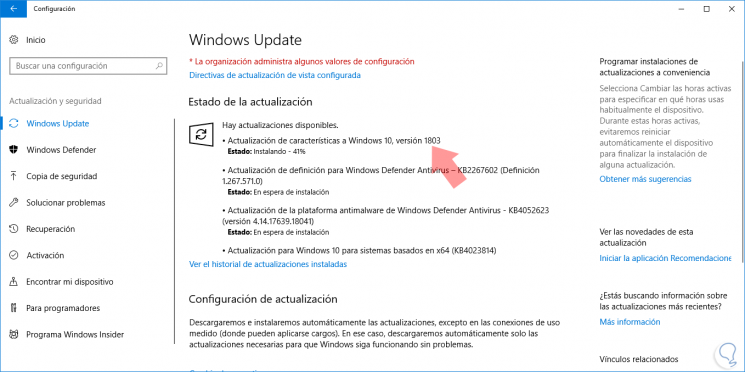
When it is finished we will see the following message:
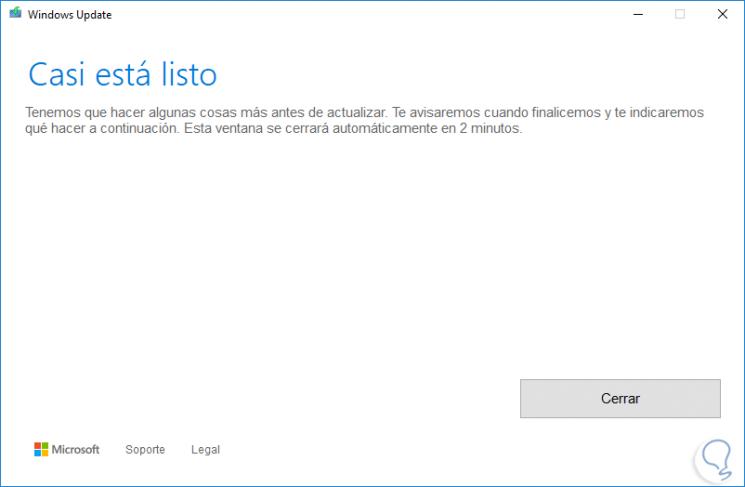
Click on "Close" to exit the assistant. Once the local installation is finished, we will see that the following message is displayed:

There we click on the "Restart now" button to begin the process of updating to Windows 10 April 2018:
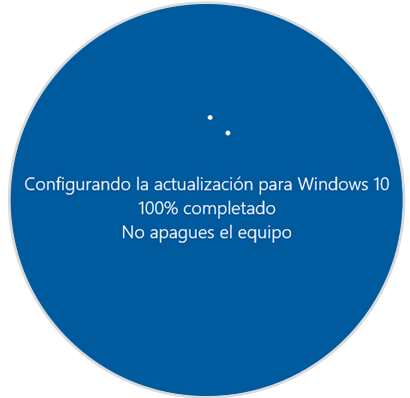
Now the system will be rebooted again to start the configuration process:
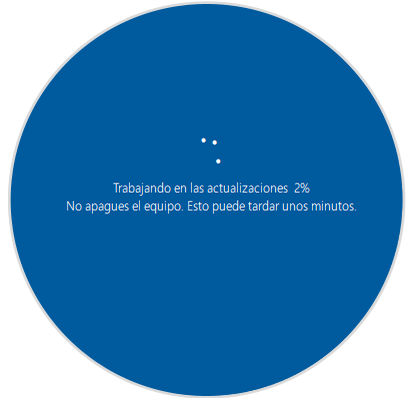
We hope this concludes and we proceed to configure Windows 10 as necessary:
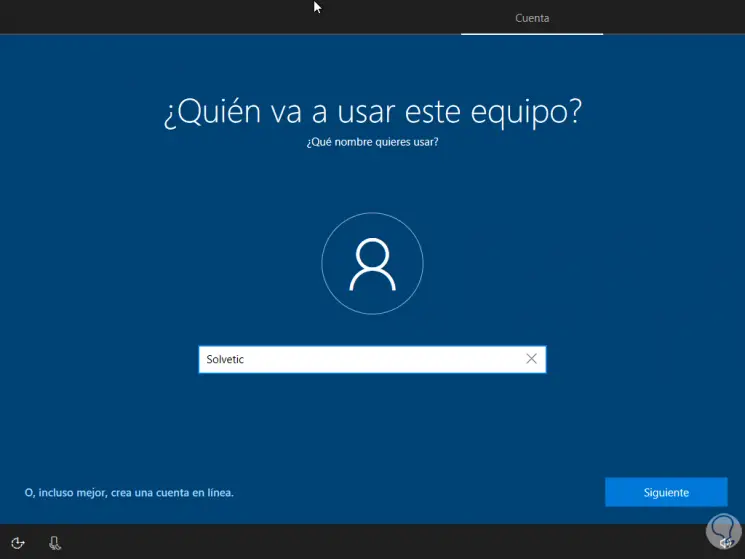
We can verify that we have the latest version of Windows 10 using the key combination + R and executing the "winver" command:
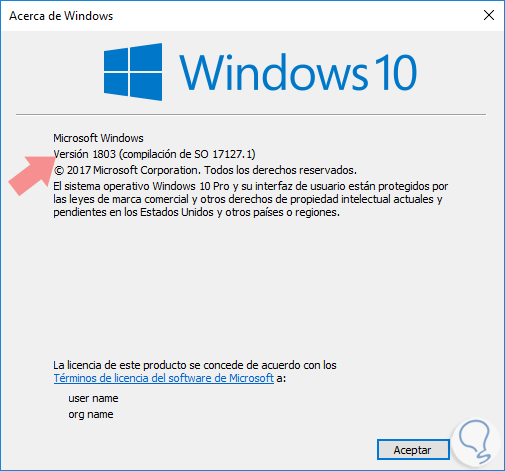
We can see the two methods available to upgrade to the new version of Windows 10 which promises great surprises.
We comment that if you are in previous versions such as Windows 10 Creators Update and do not want to update to a new version for up to 1 year for example. We recommend you follow the steps in the following video.
To keep up, remember to subscribe to our YouTube channel! SUBSCRIBE
We explain in the next chapter some important features to keep in mind once you have updated to this new version of Windows 10 April 2018 Update.
3. Features of Windows 10 April 2018 Update
Microsoft has already announced the official release, not Insider, of version 1803, also called Redstone 4, of its Windows 10 star operating system and as Microsoft has accustomed us, in this new edition many aspects of the system have been improved, added new features and some components have been restructured with the aim of attracting the attention of many more users.
There is no need to wait, it is possible to download it and try it yourself easily. In this tutorial you are taught everything, including some of its most outstanding new features.
Microsoft has announced that the global release through Windows Update will be on May 8 of this year. But it is already possible to download and update Windows 10 April 2018 as we have commented above in detail.
We already said in steps above that it is possible to download and update or clean install through ISO and it is available through two options.
- From the Microsoft website in the "Update" option in the following link: Windows 10 April 2018 .
You will also see that you have the option to click on the option "Download now the tool" where you can create with the Media Creation Tool the clean download of the ISO of the operating system that we are commenting on. If you want more information about this, go up above to see the detail how to do it.
TechnoWikis now explains a complete summary of all the news, or improvements, that we will find in this new edition of Windows 10.
Now we will see its main features.
Timeline
Already announced since the Creators Update version , although unused, in April 2018 this function was released whose objective is to allow us to go back in time to various past activities in which we have worked on all devices in a very simple way.
With Timeline (TimeLine), we can search for a specific document, image or video in which it was edited or accessed on a specific day and thanks to this function, it will be possible to carry out what we were doing on an iOS device or Android directly on our Windows 10 device which simplifies the concept of availability.
Timeline allows us to perform tasks such as:
- Go back and forth in time: This allows us to easily go back in time to find items that have been worked on a few weeks or a few days ago.
- Find activities easily: just click on the taskbar icon to see all the activities on a specific day grouped by hour, including all the things we do using Microsoft Edge and Office 365 on any type of device.
- Delete activities: Timeline allows us to eliminate activities of a specific day or time in a practical way.
To start using Timeline or Timeline in Windows 10 , we will click on the new task view icon in the taskbar to see all the activities on a specific day, grouped by hour, and easily search for the desired item.
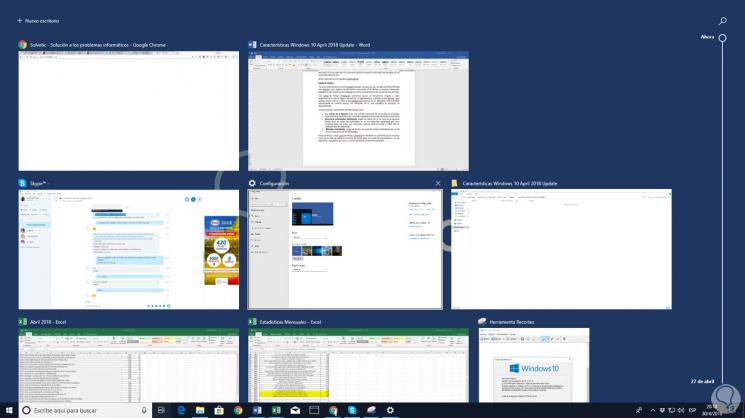
We can also access the timeline using the key combination + Tab . On the right side we can deploy the line to the desired date and see each file used.
New configuration in Diagnostic Data Viewer
This function is responsible for creating a report, in plain text, where all the diagnostic information of our Windows 10 computer is located, which is being sent to Microsoft, there we find complete details of software and hardware installed on the computer.
To use this function, we must go to the following route:
There go to the category "Comments and diagnostics". There we activate the "Diagnostic data viewer" switch and we can see the warning of hard disk space usage, up to 1 GB, which can be detrimental if we have limited resources.
By clicking on the "Diagnostic data viewer" button we will be redirected to the Microsoft store where we can obtain the free application to access this information:
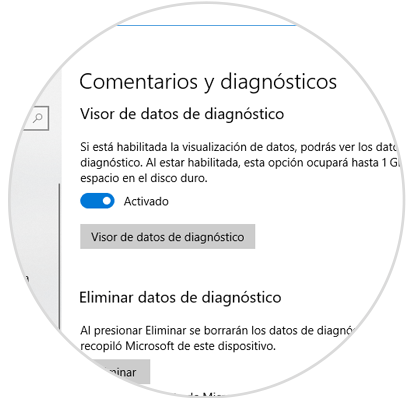
One of the improvements in this new version of Windows 10 April 2018, is the ability to delete the diagnostic data collected from our computer, for this, just click on the "Delete" button located in the "Delete diagnostic data" section:
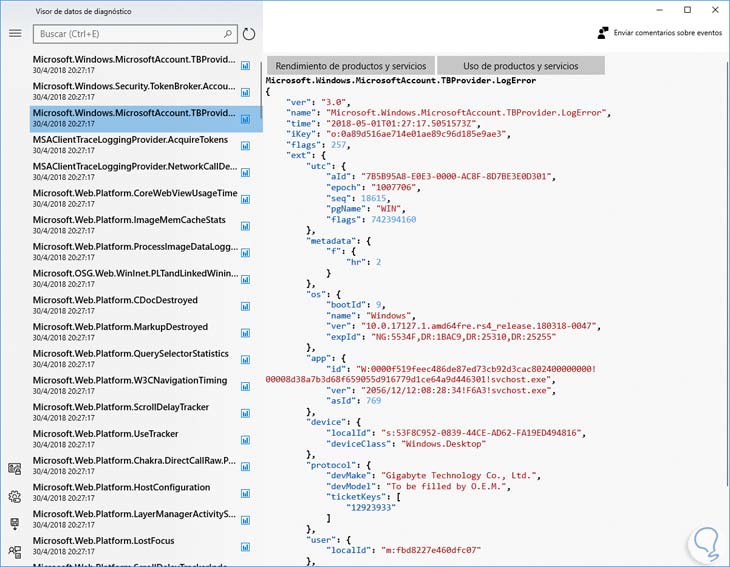
Concentration assistant
There is nothing more annoying than being focused on our work or task and receiving multiple notifications, often unnecessary, which distract us from our main activity.
Windows 10 April 2018 has a new function called "Concentration Assistant" or "Focus Assist" which has been developed to easily block notifications, sounds and alerts in order to create work times without distractions.
This function allows us the flexibility to choose when to block interruptions, activate automatically at certain times of the day, create priority list, generate a summary of notifications and alerts on the screen.
We can access it from the notification center in the taskbar:
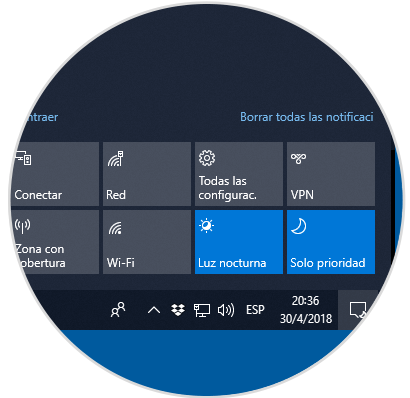
Its icon is the one with a crescent, or set it in the following route:
- Start
- Setting
- System
- Concentration assistant
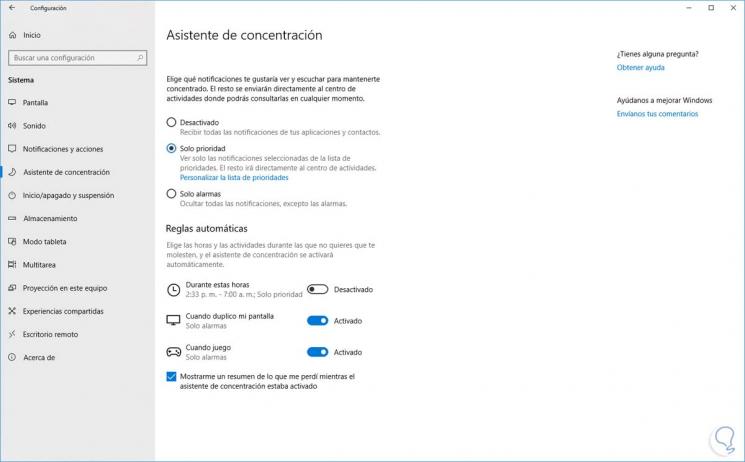
There it will be possible to create our own rules.
Near Sharing or Nearby Sharing
As the name implies, this new feature of Windows 10 April 2018, gives us the opportunity to instantly share videos, photos, documents and websites with people and devices close to us through Bluetooth or Wi-Fi.
We can perform actions such as:
- Quickly share from the application or by right clicking to get the Share menu.
- Optimize the route since the team automatically selects the fastest way to share the file or web page, either through Bluetooth or WiFi .
- See who is available, since Bluetooth allows us to quickly discover nearby devices.

What's new in Microsoft Edge
Microsoft Edge is the default browser for Windows 10 and in this new edition April 2018 can not be left behind with great improvements.
Among the improvements that have been added to Microsoft Edge:
- Mute-a-tab: Simply click on the audio icon or right-click on the tab to mute and activate the sound of the tab you are playing.
- Autocomplete cards in web forms: Microsoft Edge allows us to securely store our address, credit cards allowing it to be possible to automatically complete the payment methods on these sites.
- Print Enhancements: It will now be possible to print web pages from Microsoft Edge without pop-ups thanks to the "Clutter-free printing" option in the Edge print dialog box.
- Full-screen reading experience: Testa option allows us to use books, PDF files and full-screen reading view pages, in order to have a reading experience without distractions.
- EPUB Books: It will be possible to save the EPUB books that we have downloaded for free or have been purchased from the Microsoft Store, add bookmarks and manage them in the Books tab of the Microsoft Edge hub.
- New grammar tools: Microsoft Edge has added the support of grammar tools in reading mode for websites and books in order to help improve reading comprehension.
- Fluent Design - Fluent Design: Microsoft Edge now supports an updated dark theme and better contrast with all colors, texts and icons creating a new environment.
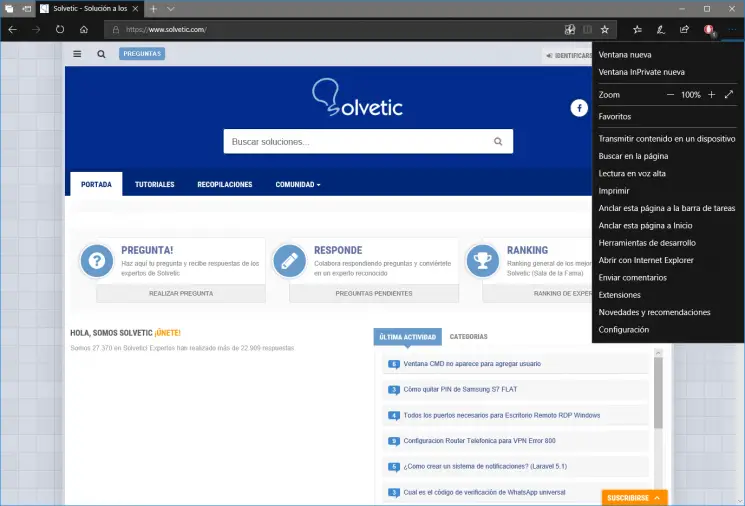
Installing updates much faster
One of the issues that most bothers Windows users are the updates, not because they are bad, but because of the way they are delivered as they slow down the computer and request reboots during working hours.
With this new update of Windows 10, the installation of these updates will be accelerated in a much more agile way since we remember that the update process is executed in the background and with April 2018, the online update process is executed with low priority without affecting the performance of the equipment.
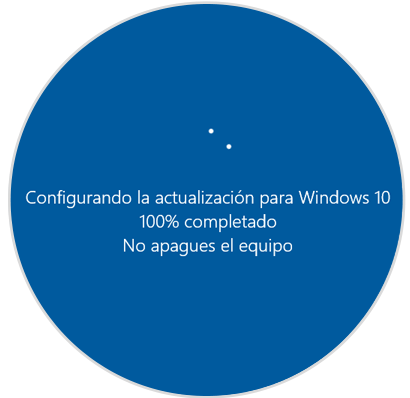
Windows Mixed Reality
Undoubtedly, one of the pillars of Microsoft since Windows 10 Creators Update has been virtual reality, now with April 2018 this approach is strengthened, since Windows Mixed Reality for Steam®VR is progressively growing and integration with feedback has been improved of the haptic motion controller.
Additionally, it is now simpler to perform tasks such as:
- Take photos of mixed reality experiences.
- Customize and manipulate the content within Cliff House or Skyloft.
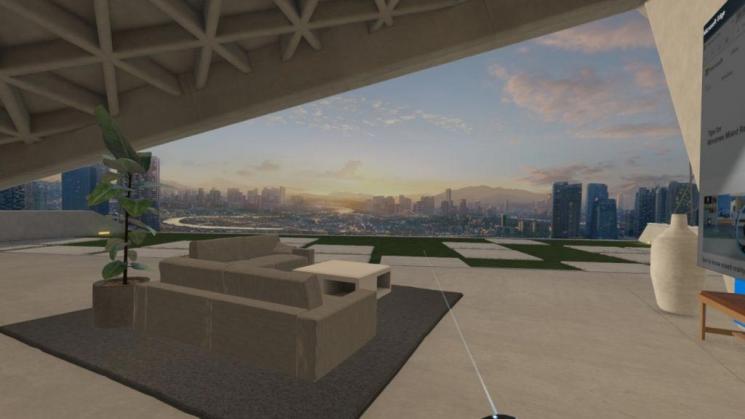
Source improvements
With this update of April 2018, it will now be possible to manage the fonts from the Configuration and install new fonts directly from the Microsoft store, with which the possibilities of growth are wide.
This management will be possible from the route:
- Start
- Setting
- Personalization
- Sources
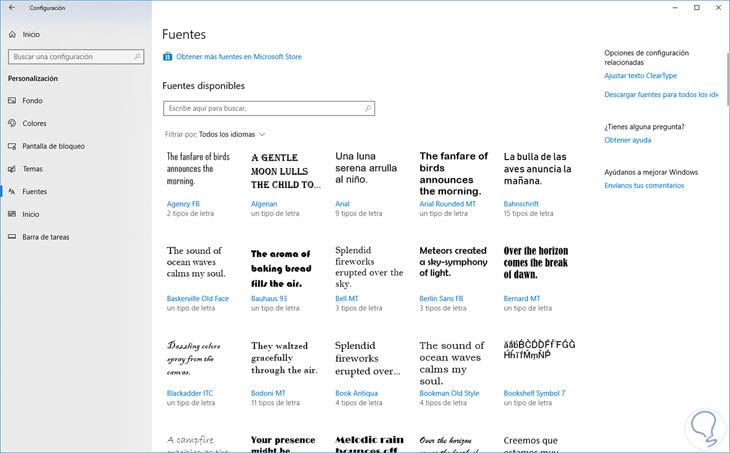
Windows Hello
Improvements have been added in Windows Hello on compatible devices in order to offer a faster and safer login.
Now, it will be possible to configure Windows Hello Face, Fingerprint or PIN directly from the lock screen by clicking on the Windows Hello icon in Login Options.
Cortana improvements
Cortana, Microsoft's personal assistant, cannot be left behind with the improvements in version 1803 of Windows 10, as it has a new Organizer interface allowing us to have a better view of the lists and reminders.
The new feature of "Cortana Collections" has been merged with the function of Lists of Cortana, to result in a complete interface allowing you to configure any type of list to create.
Cortana web search features are no longer allowed to be disabled through Group Policy in Windows 10 Professional, now only Windows 10 Enterprise and Education users are able to disable web search in Cortana using specific policies.
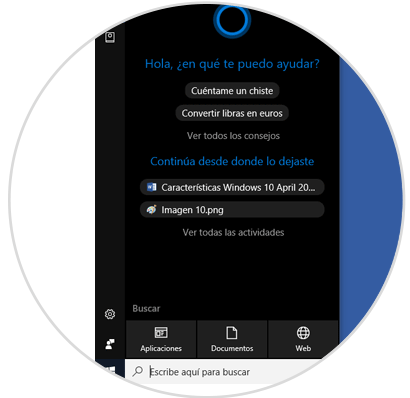
Microsoft Photos
One of the most popular applications of Windows 10 is Photos which now has a new touch of professionalism as it will be possible:
- Add 3D to our creation thanks to the built-in video editor of Photos, it will be possible to add 3D effects directly to the photo or video, the built-in 3D library allows us to choose a 3D model of an artist in the Remix 3D community to add a new dimension to the Design in progress.
- Search and find faster, now Photos automatically groups images of people in order to help us organize photos and videos faster.
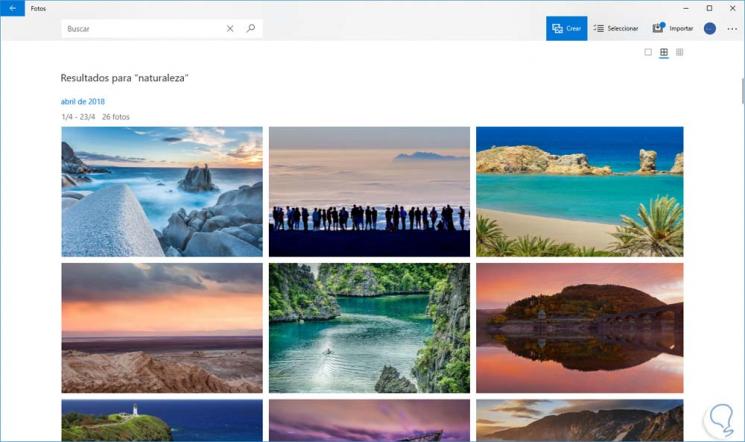
Contacts
Contacts or My People was another novelty that did not have much force in Creators Update but is now functional in April 2018.
Within its improvements we have the ability to drag and drop, so that it will be possible to drag and drop contacts in the Contacts pop-up window to prioritize them or drag and drop people icons in the taskbar directly.
Another improvement of Contacts, is that it will be possible to choose how many people we want to anchor, from one to ten, this is possible to configure in the following route:
- Start
- Setting
- Personalization
- Taskbar and there, in the "Contacts" section, define the number of users:
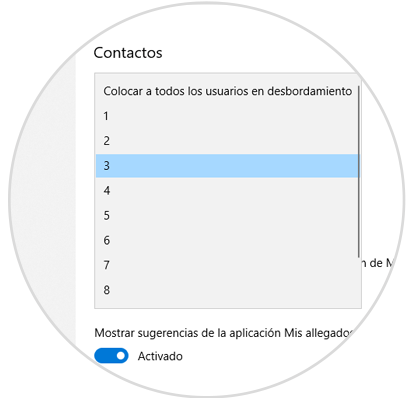
Then, we can click on the "Contacts" icon in the taskbar to start the anchoring process of our friends or favorite people:

3D in Windows 10
We have mentioned that one of the pillars of Windows 10 is the third dimension, 3D, which in version 1803 focuses a lot on this aspect and significant improvements are added as long as we have the necessary hardware resources.
We can carry out actions such as:
- Animations in the mixed reality viewer which allows us to record a video with 3D animated objects.
- 3D animations in PowerPoint.
- Edit the clippings directly in Paint 3D.

HDR video support
Because many current devices are capable of playing HDR videos, Microsoft has decided to add this functionality in Windows 10 April 2018 to enjoy a new video experience.
For this we must have monitors that reproduce this type of videos and its configuration can be carried out in the following route:
- Start
- Setting
- Applications
- Video Playback
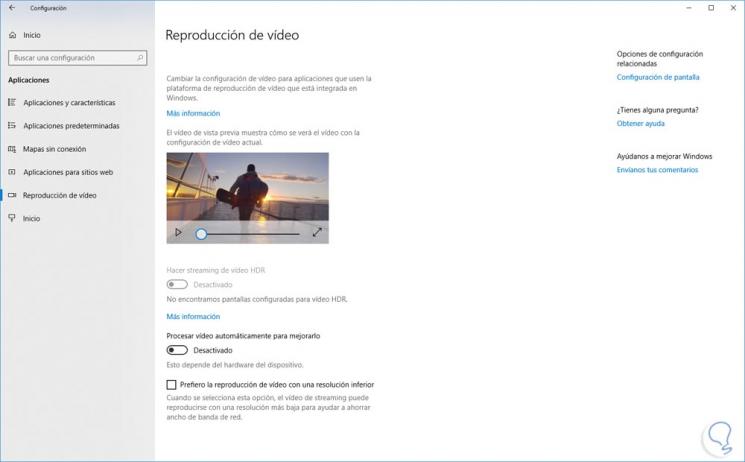
There we will activate the Switch streaming HDR video.
Game Enhancements
Another of the pillars of Windows 10 are games, hence they have acquired new partners to create a completely renewed world of games in Windows.
Now, in April 2018, the game bar has been improved since it will be much simpler to go to the screenshots, toggle the microphone and camera, to select a theme from the new buttons in the game bar thus simplifying this task.
It will now be possible to start a new Mixer sequence from the Game bar without any additional hardware or software.

New permission options for applications
Windows 10 now allows us to control which UWP (Windows Store) applications have access to our complete file system, or to libraries such as Images, Videos and other folders, so when an application requires access, you must have our authorization.
For this configuration we will go to the route:
There we find in the final part the Documents, Images, Videos and File System options where it will be possible to configure which applications will have access to these libraries or not:
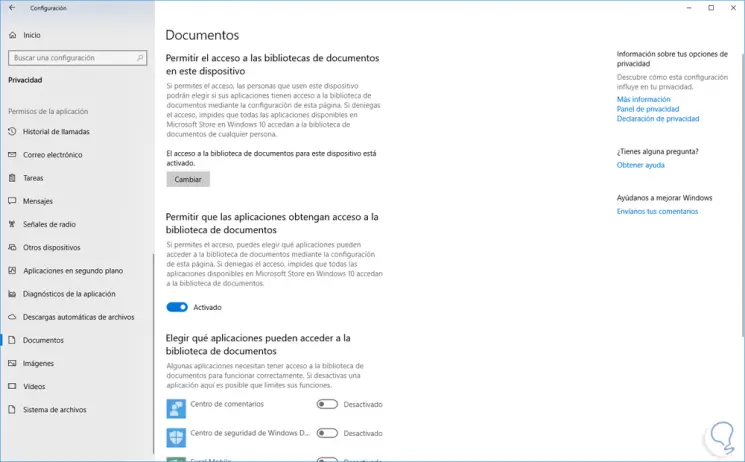
Language packs in the Windows store
Language packs are now delivered through the Windows Store, and installation from the Windows store or on the route will be possible:
- Start
- Setting
- Time and Language
- Region and language

Login without password in Windows 10 S
Windows 10 S is one of the new editions launched by Microsoft and it is now possible to log in to your PC without entering a password, just use the Authenticator application which is available for iOS and Android.
Other improvements that we will see in Windows 10 April 2018 are:
- New in fluid design as the Activity Center, Contacts , Settings, Start, Taskbar and Touch Keyboard have been redesigned to take full advantage of the fluid Design.
- Now we can save the notification drafts in the Action Center.
- Get text suggestions as we write.
- Grammar tools for EPUB and Reading View books.
- Windows Defender Application Guard (WDAG) is included in Windows 10 Pro.
- Quick access to the context menu .
- Improvements in the Windows Defender Security Center.
- Improvements in the local store experience.
- OneDrive Files Restore is integrated with Windows Defender for enhanced ransomware protection.
- Improvements in the touch keyboard such as the standard touch keyboard design option reaches more than 190 keyboards, more language support in text prediction, improvements in emojis , etc.
- Password recovery for local accounts.
- Startup application administration.
- Improvements in the Clippings tool.
- Use of data for Wi-Fi and Ethernet to manage available data.
- The disk space freezer is integrated into the storage configuration.
- Inclusion of Curl and Tar commands.
- New policies for delivery optimization.
- Windows Hypervisor Platform API.
- Windows AI Platform and new APIs.
- Supports serial devices (for the Linux subsystem).
- Background tasks (for the Linux subsystem).
- Supports scheduled tasks (for the Linux subsystem).
- Supports remote connection (for the Linux subsystem).
- Possibility of sharing environment variables (for the Linux subsystem)
As we see, this new edition of Windows 10 April 2018, promises to meet many expectations that we have as Windows 10 users and thus be able to execute all the required tasks with a reliable, safe, improved and constantly updated system, but without losing the essence of Microsoft which is simplicity and effectiveness.