There are many errors in WiFi or Hotspot connections that you may have to solve, such as limited WiFi connectivity , Reset WiFi connections , recover saved WiFi password , slow or unstable WiFi connection etc..
Problems in Mac WiFi networks are also one of the most common in day-to-day use.
Going to the problem to solve today, you can rest assured that you are not the first one that puts your router with several bandwidths such as 2.4GHz and 5GHz and you check that from your Windows PC you only see the 2.4GHz one. This is because either the correct drivers are not installed or your network adapter is not compatible..
If you want to check the bandwidth capacity of your Windows 10, 8, 7 computer by commands, here are the steps to let you know quickly and easily. It is nothing complicated.
Step 1
We open the Windows command console , one of the easiest ways to do this would be by pressing the keys:
+ R
And we write: "cmd"
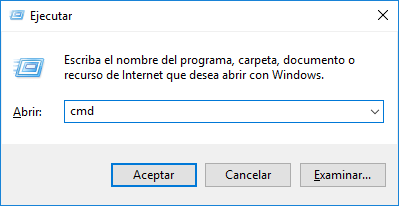
Press "Enter" and it will open the command console..
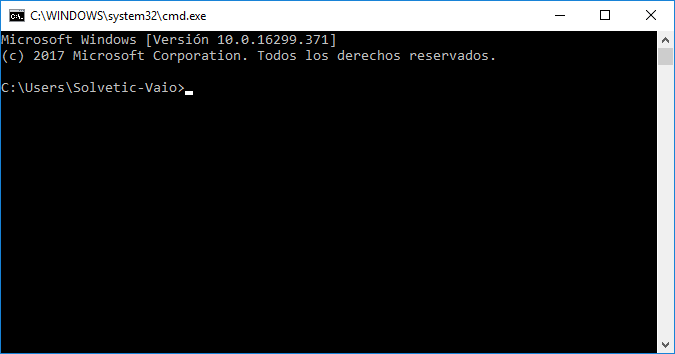
Step 2
Here you must type the following command:
netsh wlan show drivers
We would press "Enter."
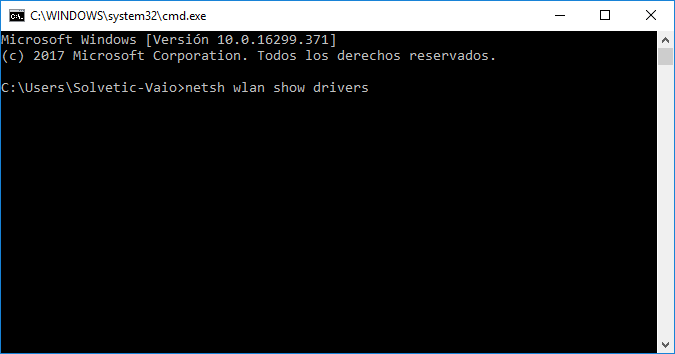
Step 3
This will show detailed information of the network adapter drivers that we have installed on the Windows 10, 8, 7 computer.
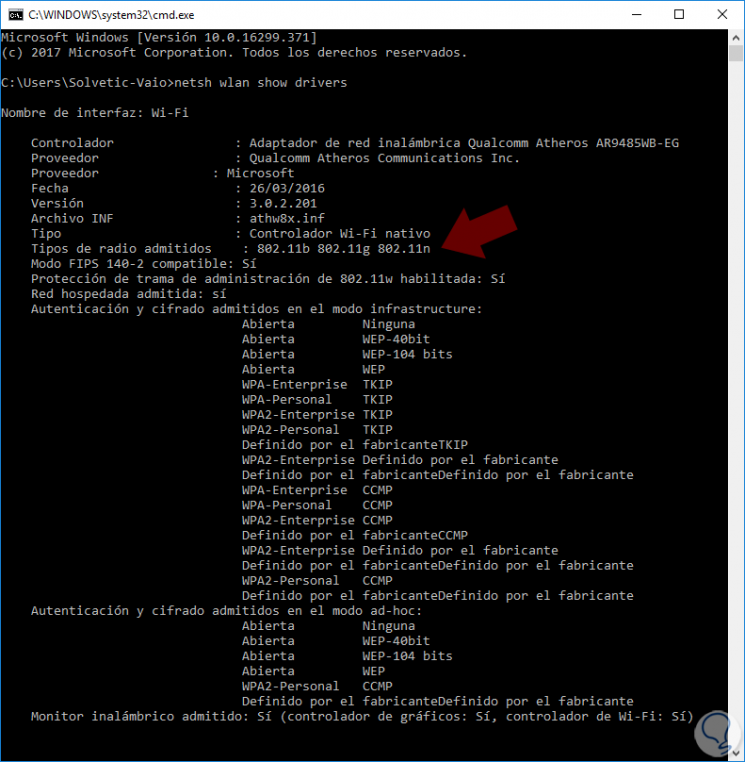
We must leave as you can see in the image above the position where the option "Supported radio types" appears. In this case these appear:
In this case it would not be compatible with 5GHz bandwidth, it is compatible with 2.4GHz.
To finish understanding you we leave the possible combinations that exist for these cases to see what is if compatibility with GHz bandwidth.
802.11a, 802.11g and 802.11n
If these network modes appear, your device is compatible with 2.4 GHz and 5 GHz.
802.11b, 802.11g and 802.11n
If these network modes appear, your device is compatible with 2.4GHz only.
802.11g and 802.11n
If these network modes appear, your device is compatible with 2.4GHz only.
As you can see it is possible to see if it is correctly configured and the adapter to that network capacity we are looking for is compatible or not. In this case the 5GHz.
We leave you a very complete tutorial that we leave below to solve problems with this type of connections that will surely help more than one.