Modern browsers have integrated functions that facilitate navigation either by displaying various search options or, in this case, by launching suggestions based on what we type in the address bar, this is practical since we can have a direct link from there to a specific topic, but in other cases it can be annoying to click wrongly and go to an unwanted site..
In the case of Safari , the macOS High Sierra integrated browser, the suggestions are active by default and today we will learn to disable them in a simple way.
This method applies equally to Safari and Safari Technology Preview..
Step 1
To do this, we open Safari and go to the Safari menu and there we select Preferences:
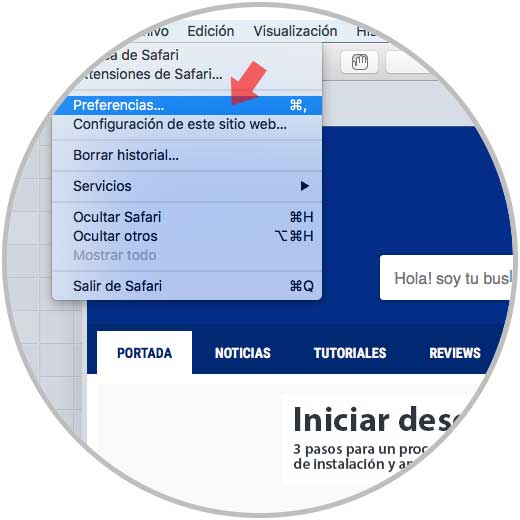
Step 2
In the displayed window we will go to the Search tab and there we deactivate the Include Safari suggestions box:
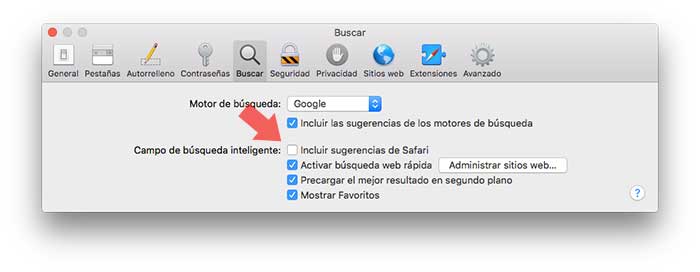
Step 3
We can close this window and automatically the Safari suggestions will be disabled.
An example of how the suggestion works is as follows:
Before deactivating them
This is how it looks before turning off suggestions
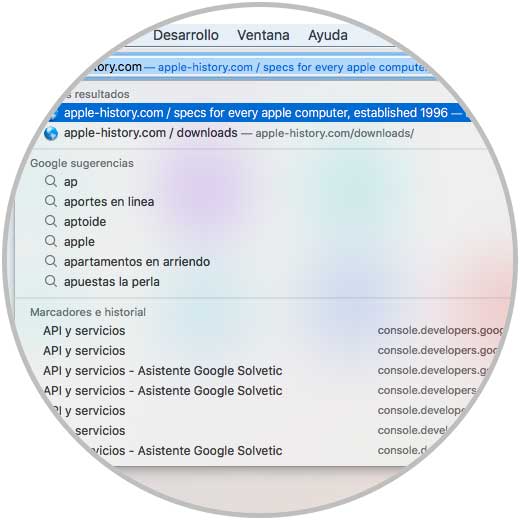
After activating them
After deactivating them, it allows us to go directly to the utility or search without suggestions:
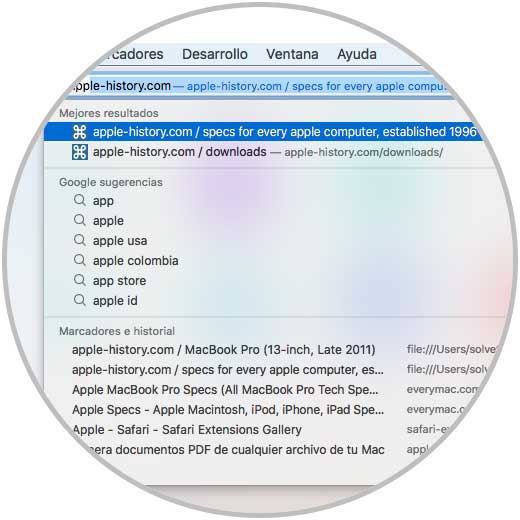
It's that simple to disable Safari suggestions in macOS High Sierra.