We spend more and more time on our social networks, and this has caused users to be increasingly demanding with the search for new features and entertainment . These platforms are not only used to communicate with our contacts, but they are also part of our leisure as they allow us to edit photos, create video with music or make gif among other things..
Custom avatars are increasingly popular in the Internet world, and creating one of them can be fun. Bitmojis can currently be created directly from the camera of our mobile phones, but there is an app that allows us to do this in detail.
Bitmoji is an application that allows us to create our own cartoon to then use on the Internet for example through social networks or instant messaging chats such as WhatsApp. These bitmojis transmit different emotions like the classic emojis but in a more personal way since it does so through a representation of ourselves..
If you want to create your own Bitmoji and start using it you will have to follow these steps that we will detail.
1. How to download and create custom Bitmoji
Step 1
Download the application of “Bitmoji†on your mobile device in the following link and once you have installed it press “Openâ€
DOWNLOAD BITMOJI
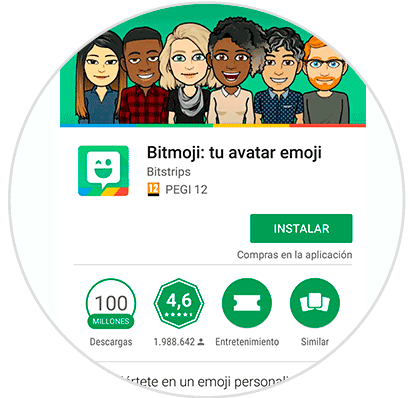
Step 2
Enter your date of birth
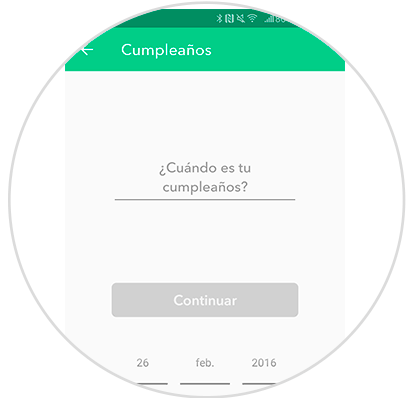
Step 3
Choose between male or female to make your Bitmoji more masculine or feminine
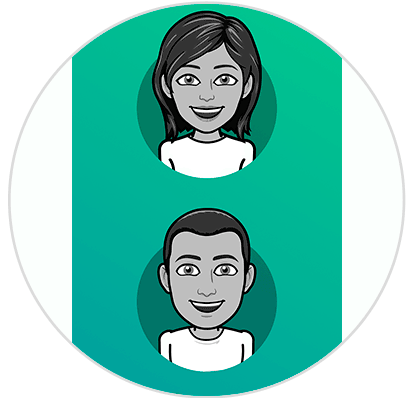
Step 4
To better capture the features of your face, the application will ask you to take a selfie to start from a base of facial features more similar to yours. If you don't want to start with a selfie, press the “Skip†button

Step 5
Start customizing your Bitmoji. Go passing in the lower bar to the right to modify all the features. In your Bitmoji you can customize:
- Shape and color of eyes, eyebrows and eyelashes

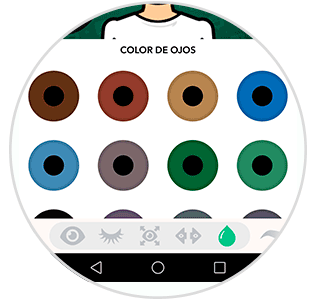


Step 6
When you are done, press the “Save Avatar†button. You have already created your custom Bitmoji!
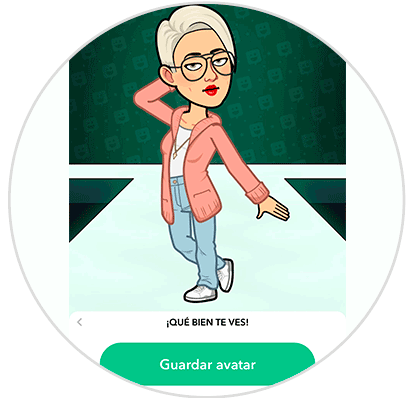
Step 7
Now you can use your Bitmoji to manifest different types of emotions:
It will be that simple to create your own Bitmoji to share on the Internet..
2. How to make my Bitmoji dance
Another option you can make is to make your Bitmoji dance or move. The Bitmojis are in their original state flat, but it is true that there is a branch of Bitmojis called Bitmojis 3D, which work on Snapchat and which are the ones that can move and dance. To make your Bitmoji dance you will have to follow the steps that we tell you below:
Note
For this it is essential to have downloaded and use Snapchat on your mobile, an application that you can download through the following link:
SNAPCHAT
Step 1
The first thing you are going to have to do is download Bimoji and link it to your Snapchat account, which is simple. You just have to follow the steps that you will see in the following video:
To keep up, remember to subscribe to our YouTube channel! SUBSCRIBE
Step 2
Once inside Snapchat, click on the face icon next to the photo or recording button.
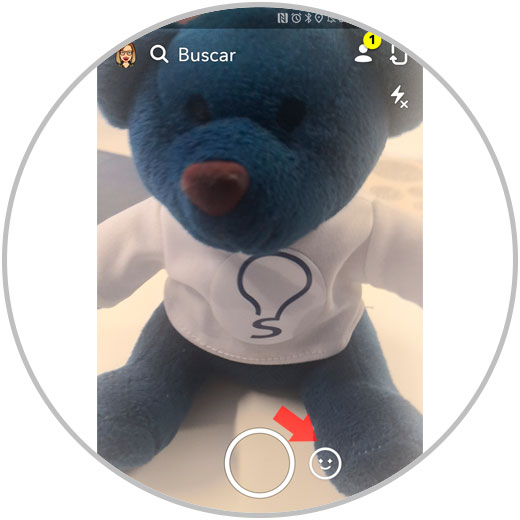
Step 3
The different filters that you can apply to the photos will appear. Put yourself in what is a silhouette with a purple background. Your Bitmoji will appear in 3D on the background. Take a photo by pressing the button or a video by pressing and holding it.

Step 4
Finally, click on “Download†to save your Bitmoji 3D in the Gallery of your mobile.
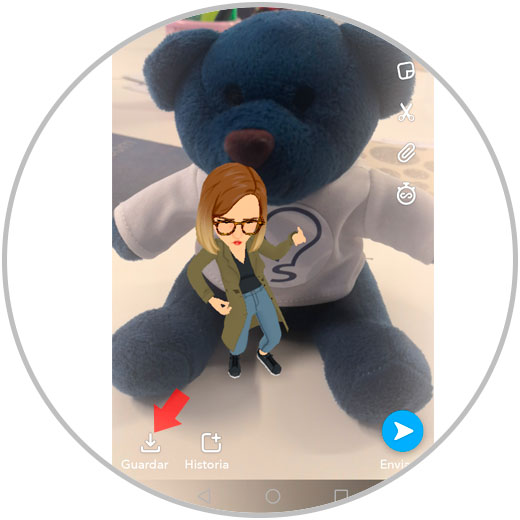
That easy you will be able to give life to your Bitmoji and see it dance in the places you want.