When the 24-hour states arrived at WhatsApp, they received a lot of criticism from users who didn't seem to agree that the App added this feature to Instagram style..
However, over time it seems that users have decided to give this service a chance, and there are already many users who publish photos or videos on this platform. Ephemeral content that disappears within 24 hours of being published and lasts a few seconds.
That is why, with the extension of this fashion there are many users who have wondered if it will be possible to upload Gif to the WhatsApp states so that the contacts we have registered within the App see it. Below we explain how you can Upload Gif to WhatsApp states in a simple way, and express through this medium that what you want..
Step 1
The first thing to do is go to the Play Store and download the following application.
Gif Collection
Once we have downloaded it, we have to select the Gif that interests us. At the top we have a search engine in which we can write our interests to select the Gif we want.
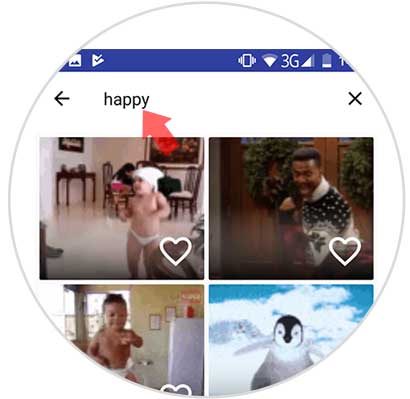
Step 2
Once we select the Gif, we will see that we can share it on our social networks. We have to select WhatsApp in this case.
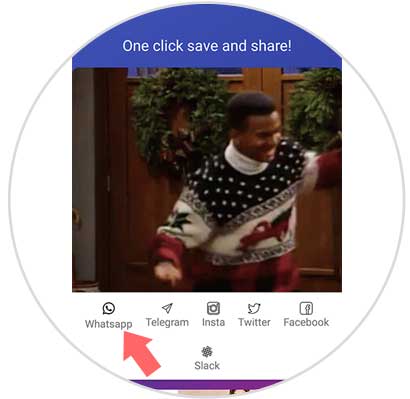
Notes
When you open it, it will have been automatically saved on our phone.
Step 3
Now we have to select “My status†so that the Gif is shared through this medium.
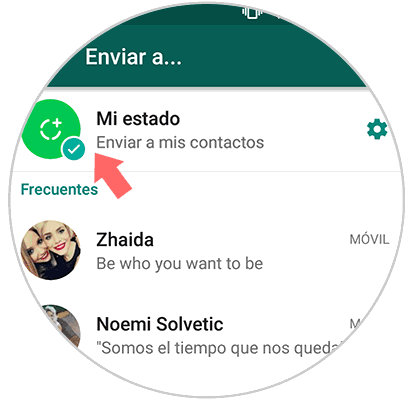
Step 4
Finally we will see how the Gif has been uploaded. We have the option to add text, stickers…. Once we have finished editing this, we select Send.
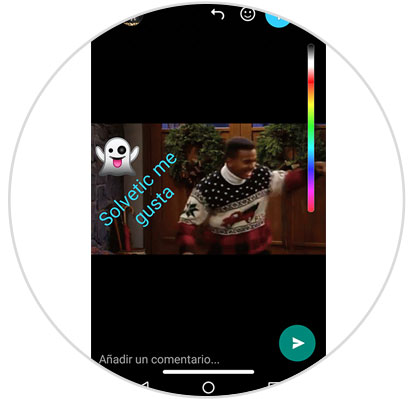
In this simple way we can publish that Gif that we want in our WhatsApp states.