Nowadays phones are increasingly used by users since the amount of possibilities they offer is more extensive. For many of us, the mobile phone has become our personal storage center since we save our images, those files that are sent to us, we have configured our email, as well as our social networks..
That is why the amount of information we store on devices is usually huge. This can lead to the fact that we want to perform a reset of the phone to clean it completely and improve its speed, for example, or because we want to give away or sell the phone to another person and we do not want any trace of our information on it.
Next, we show you all the steps that you must follow to carry out this process step by step from inside the terminal, or by forcing a hard reset with the external buttons..
To keep up, remember to subscribe to our YouTube channel! SUBSCRIBE
1. How to reset Realme 5 Pro from the settings
To reset the phone and keep the factory settings, you must follow the steps below.
Step 1
The first thing you should do is enter the "Settings" of the phone from the main application screen.

Step 2
Once here, you have to select "Additional Settings"
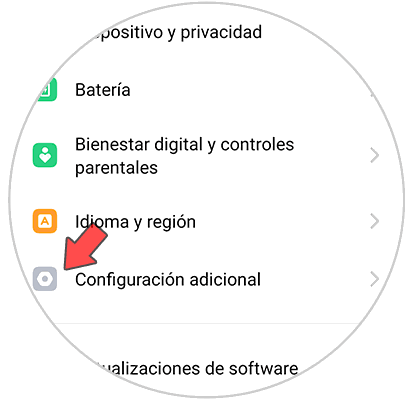
Step 3
Now that you are in this configuration, you have to go to the "Back up and restart" section at the bottom.
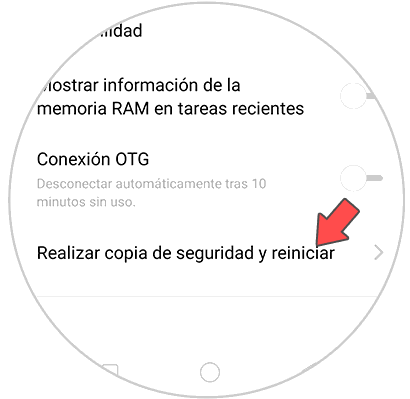
Step 4
Now go to the bottom again and select "Factory data reset"
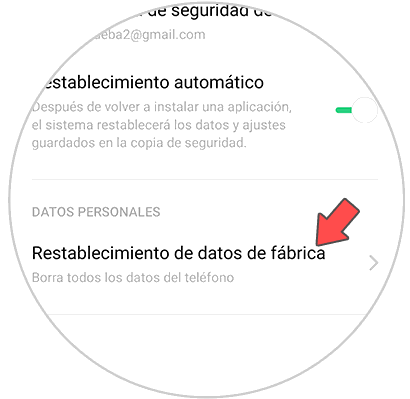
Step 5
You will see several options. In this case select "Clear all data"
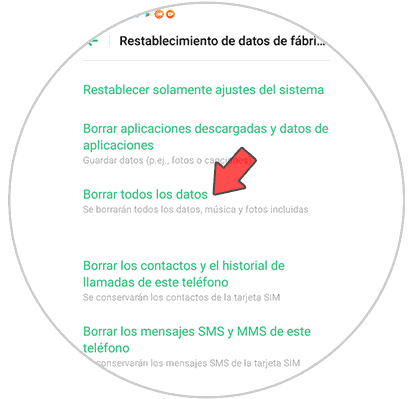
Step 6
A pop-up window will appear in which you must select "Clear data"
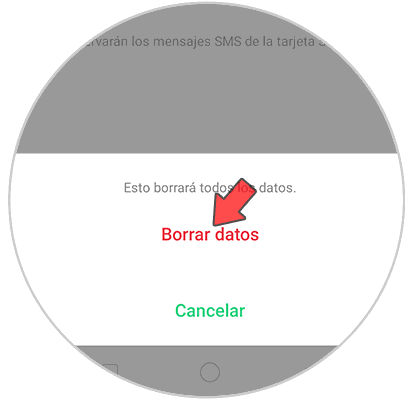
Once this is done, after a few seconds the phone will be deleted and restarted..
2. How to reset Realme 5 Pro with buttons
In case you want to restore the phone to factory settings directly with the buttons, you must do the following.
Hard Reset Realme 5 Pro
- Press the on / off and low volume button simultaneously.
- When the Realme logo appears, release the buttons.
- Select the language "English"
- Now in the menu click on "Wipe data"
- You must enter your phone unlock code.
- Now select "Format data" in case you want to erase it completely.

Note
For this process you must know the lock code in case it has. In case you don't remember it, you can use the fingerprint for the reset, if you have it previously registered. To do this you must enter the pin 5 times in an erroneous way and you will be able to use the fingerprint to start the erasing process.
3. How to reset Realme 5 Pro Pro if you don't know the unlock code
If you do not remember the unlock code of the phone, you can perform the reset by following the steps detailed below.
Note
It is essential that to follow this process you have associated an email prior to the code.
Step 1
First of all enter you must have the mobile on. In case you cannot do this in a normal way, perform the steps detailed in section 2 of the tutorial and after selecting the language, click on "Reboot"
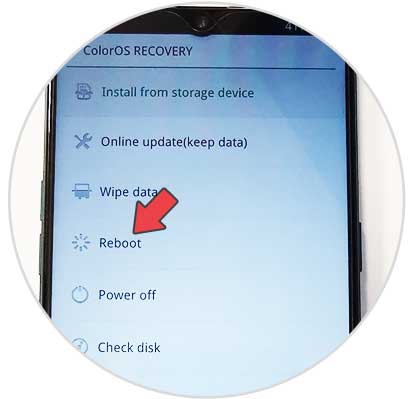
Step 2
Once the phone is on, we will see that we have to put the pin. If we enter it incorrectly, a message will appear at the bottom that says "Forgot your password?" You must press it.

Step 3
The next thing you should do is enter the associated email.
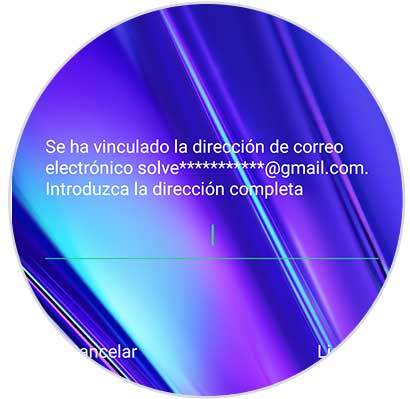
Once you have entered it, a verification code will be sent to the email. Now you must put this code on your mobile and you can now reset the phone by following the steps in the first or second section.
In this way you will have left the phone as recently left the factory and you will have to reconfigure it as if it were new.