Our laptops have built-in speakers with different sound , equalization or design features, worse for reasons of privacy or concentration, some users want to disable the sound of these and today TechnoWikis will give some tips to achieve this in Windows 10..
1. How to turn off sound through the Windows 10 portable sound options
Step 1
To execute this task using this medium, we will right click on the sound icon located in the taskbar and there we select the Sounds option:
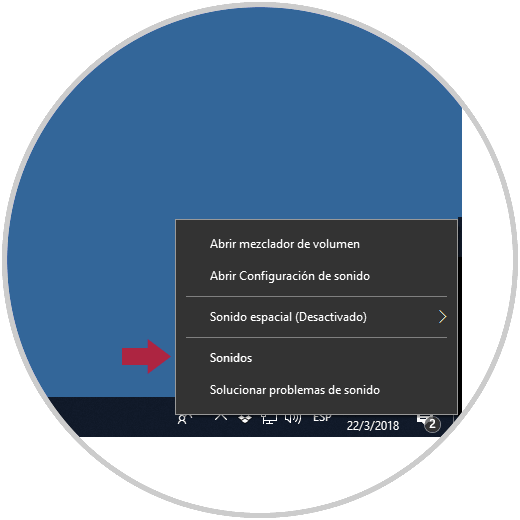
Step 2
In the displayed window we will go to the Playback tab and there we will right click on the Speakers option and select the Disable option. Click on Apply and Accept to save the changes.
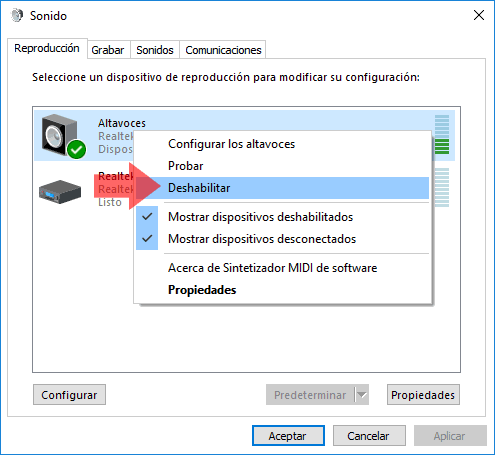
2. How to turn off sound through the Windows 10 portable sound properties
Step 1
To achieve this, we go back to the same route above, right click on the sound icon, select Sounds and on the Playback tab right click on Speakers and this time select Properties:
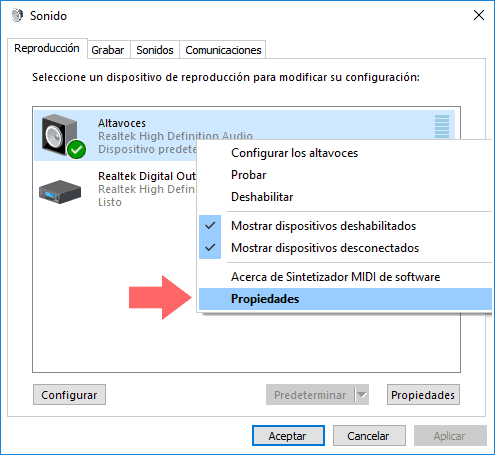
Step 2
In the displayed window we go to the General tab and in the options of the Device use field we select Do not use this device (disable). Click on Apply and Accept to save the changes.
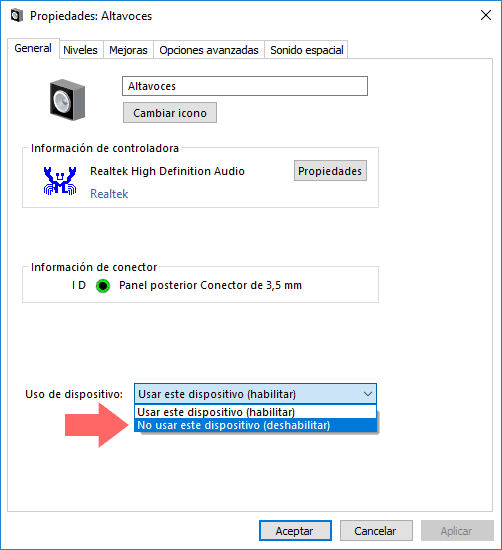
3. How to turn off sound through the Windows 10 device manager
Step 1
To access the device manager we can use one of the following options:
- Use the keys + X, or right click on the Start menu, and there select Device Manager
- Use the keys + R and execute the devmgmt.msc command
In the pop-up window we go to the Sound and video controllers and gaming devices section and there we will right click on the audio controller and select the Disable device option:
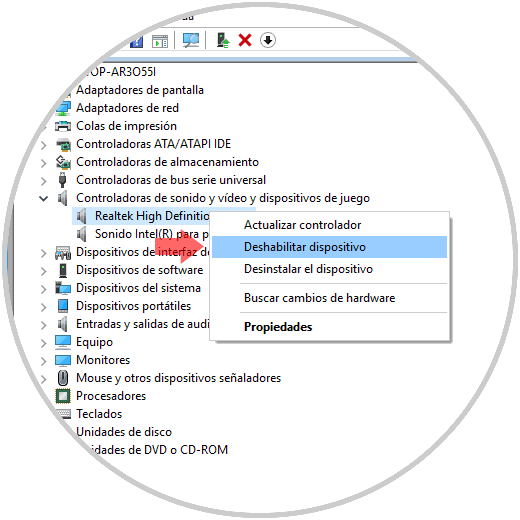
Step 2
The following message will be displayed. There we click on the Yes button to confirm the action.
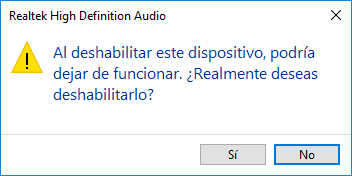
With any of these methods we can deactivate the sound in portable computers with Windows 10.