Every day we must write large numbers of terms in Windows and it is logical that within this task some words are misspelled for spelling or grammar reasons. Windows 10 has an autocorrect function which automatically replaces misspelled words if they are in the dictionary and applies a red underline if the word is not found there..
Although this is useful and helps on many occasions, the fault is that this utility of Windows 10 AutoCorrector is linked to the type of device we use. According to Microsoft this should be a feature of the entire system, Windows 10 autocorrect does not appear in all system functions as it only works in some universal applications , but not in other applications.
This function depends on the application developers if they want to use the Windows spelling correction API or not and this is enabled by default in Windows 10 regardless of the type of device used. Today we will see how to disable this function..
Step 1
To do this, we go to the Start / Settings menu where we will see the following:
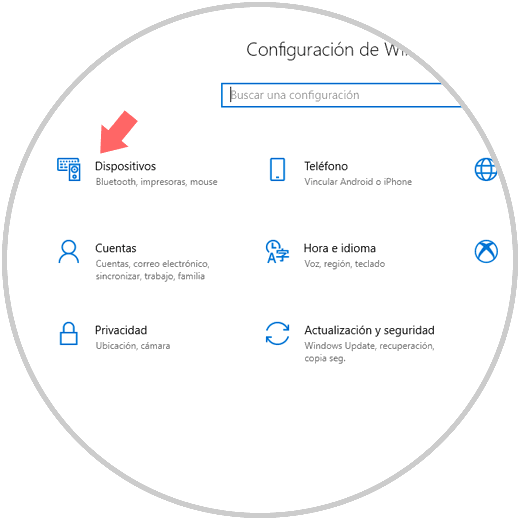
Step 2
There we select the Devices option and in the new window we will go to the Writing section:
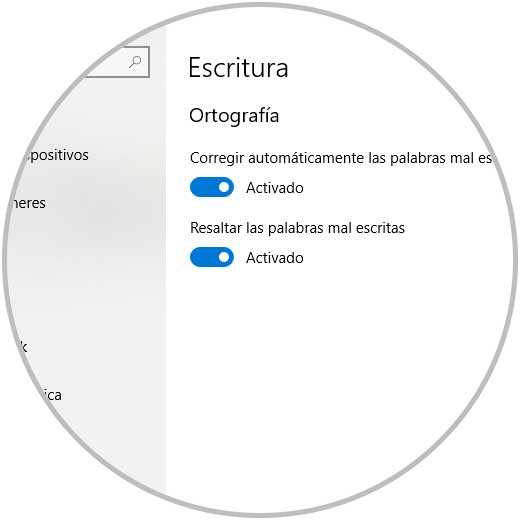
There we can deactivate the two options available to prevent the autocorrect of Windows 10 to do its job by pressing on the switch. If we have a touch device we will see some additional options.
It's that simple we have disabled this feature in Windows 10..