Currently we use our smartphones for practically everything, and one of the utilities to which we can devote enough time is to play and watch videos on the phone . YouTube is the platform par excellence for searching and watching videos related to almost any topic, and the mobile is a good way to do it when we are not at home or when we want to watch a video immediately..
YouTube has become a search engine, since in addition to being a music player for many users, it offers the possibility of finding videos of any kind on the platform, either to inform us about any subject, to entertain us or to learn to do something specific .
If you have a mobile device on which you downloaded the YouTube application, you will have already realized that when you open a YouTube link you will always be sent to the YouTube application to view it. This happens in any type of link, even if we enter the YouTube website and want to play a video we will see that the mentioned action happens by default..
But there are several options to play YouTube videos on iPhone and Android without being played by default in the YouTube App, and they are the ones that we will reveal next.
1. How to watch YouTube videos in Safari or Chrome by canceling open in App
When you have recently installed the YouTube application on your Iphone when you go to play a YouTube video on your phone, the message “In the app is easier†will appear, which will make the video play automatically in the application. Click on the "No, Thanks" option and you will avoid this from happening.
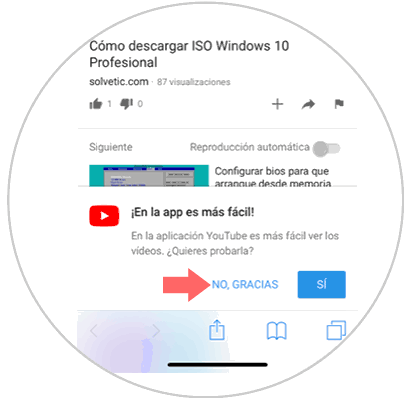
2. How to watch YouTube videos on Chrome without opening App
Another option you have, is to enter directly into the YouTube web address from the browser, and that does not open the application.
Step 1
copy the YouTube URL that will look like this: www.youtube.com and modify it in the browser bar by changing “www†to a letter “mâ€.
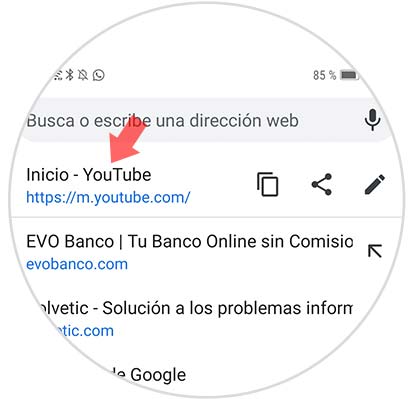
Step 2
Now the aspect you will see will be the following: “m.youtube.com†and so the video will be played from the Internet and not from the YouTube application.
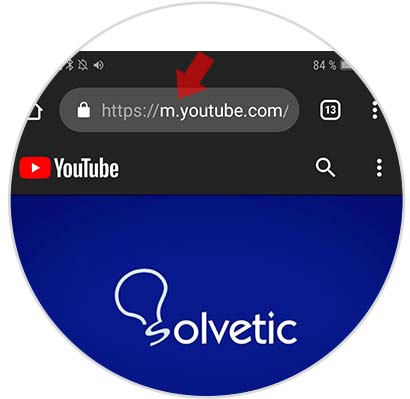
3. How to watch YouTube without opening the Android application
Another method for you to watch YouTube videos without opening the application, is changing the settings of your phone so that it does not open by default.
Note
In this case we have used a Huawei Mate 20 Pro, but the steps for any Android phone will be very similar.
Step 1
The first thing you should do is enter the "Settings" of the phone.

Step 2
Now you must go to the "Applications" section.
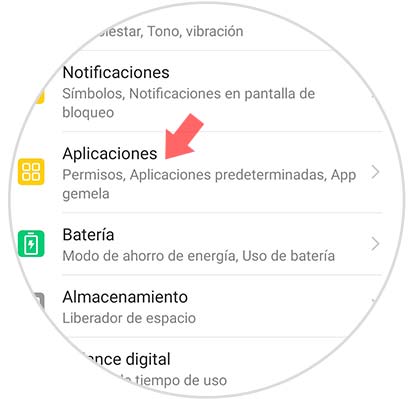
Step 3
You will see that several options appear again. Click on "Applications" again
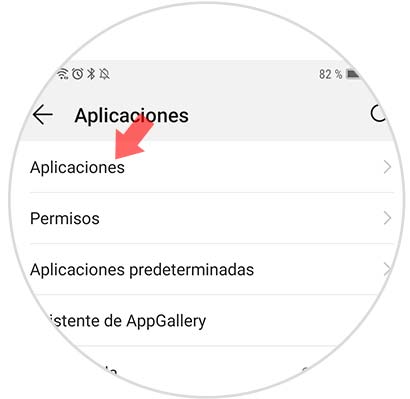
Step 4
You will see all the apps you have installed on the phone. You must go to YouTube and enter it.
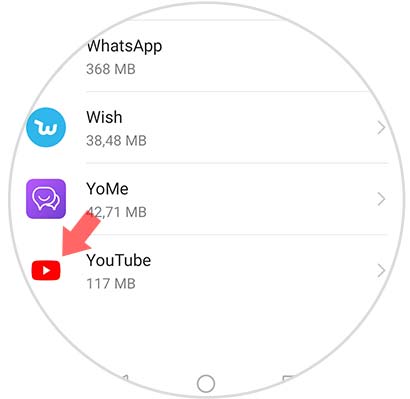
Step 5
Now among all the available options, you'll see that it says "Open by default". You must access this section.
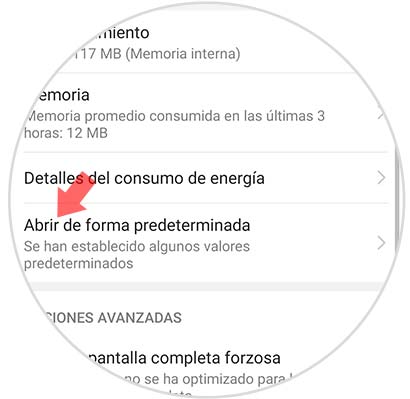
Step 6
Then you have to enter "Open links supported in this application"
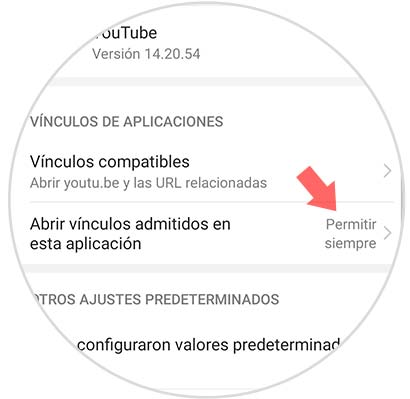
Step 7
In the pop-up window that will be displayed, you will see three options appear. In this case you have to select "Always ask" so you can choose the method with which you want to open the videos.
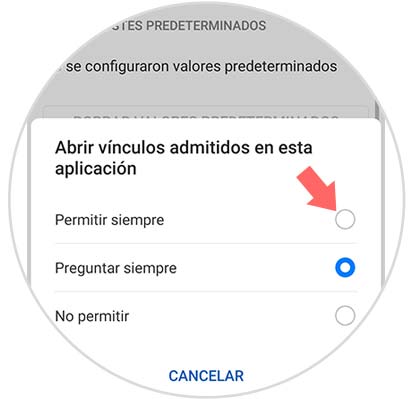
Step 8
Now when you go to open a video, you will see that you can select "Chrome" or the App.

3. How to watch YouTube videos in Safari or Chrome by uninstalling YouTube App
Another more radical way is to permanently uninstall the YouTube application.
iPhone
For this you will have to press and hold the YouTube application on your phone, and after this you will see the following message on the screen. Press "Delete" and you will have permanently deleted the application on your iPhone.
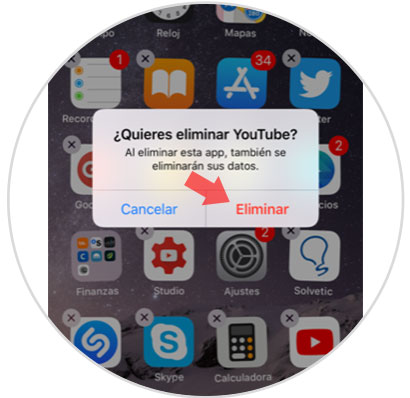
Android
In the case that you have an Android mobile, you will not be able to uninstall the app by clicking on it, since they are installed by default on the phone. You must enter the Play Store and search YouTube. Here you will find the option to "uninstall".

In this way you will be able to watch YouTube videos without having to enter the App, and copy the URL if necessary..